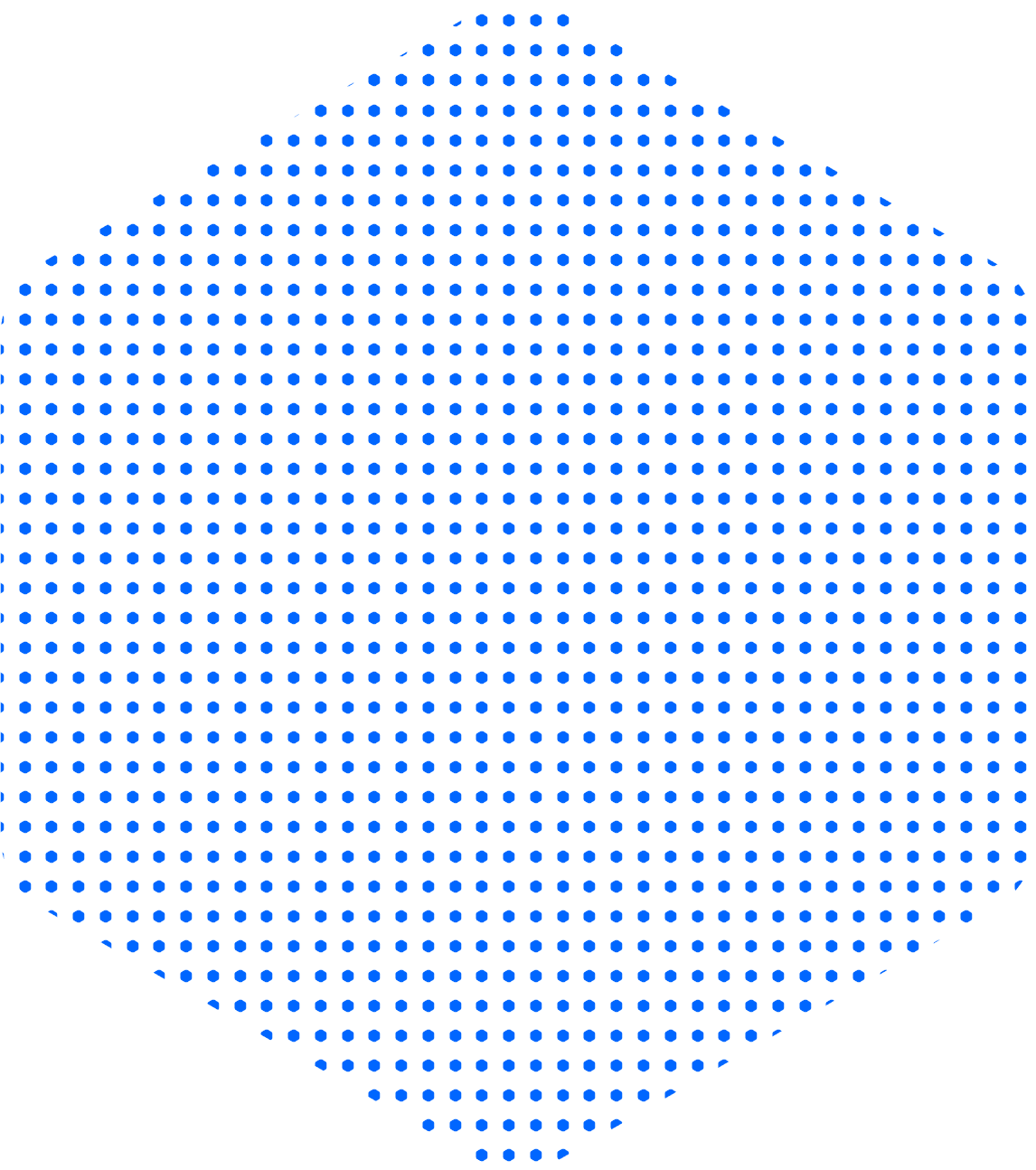
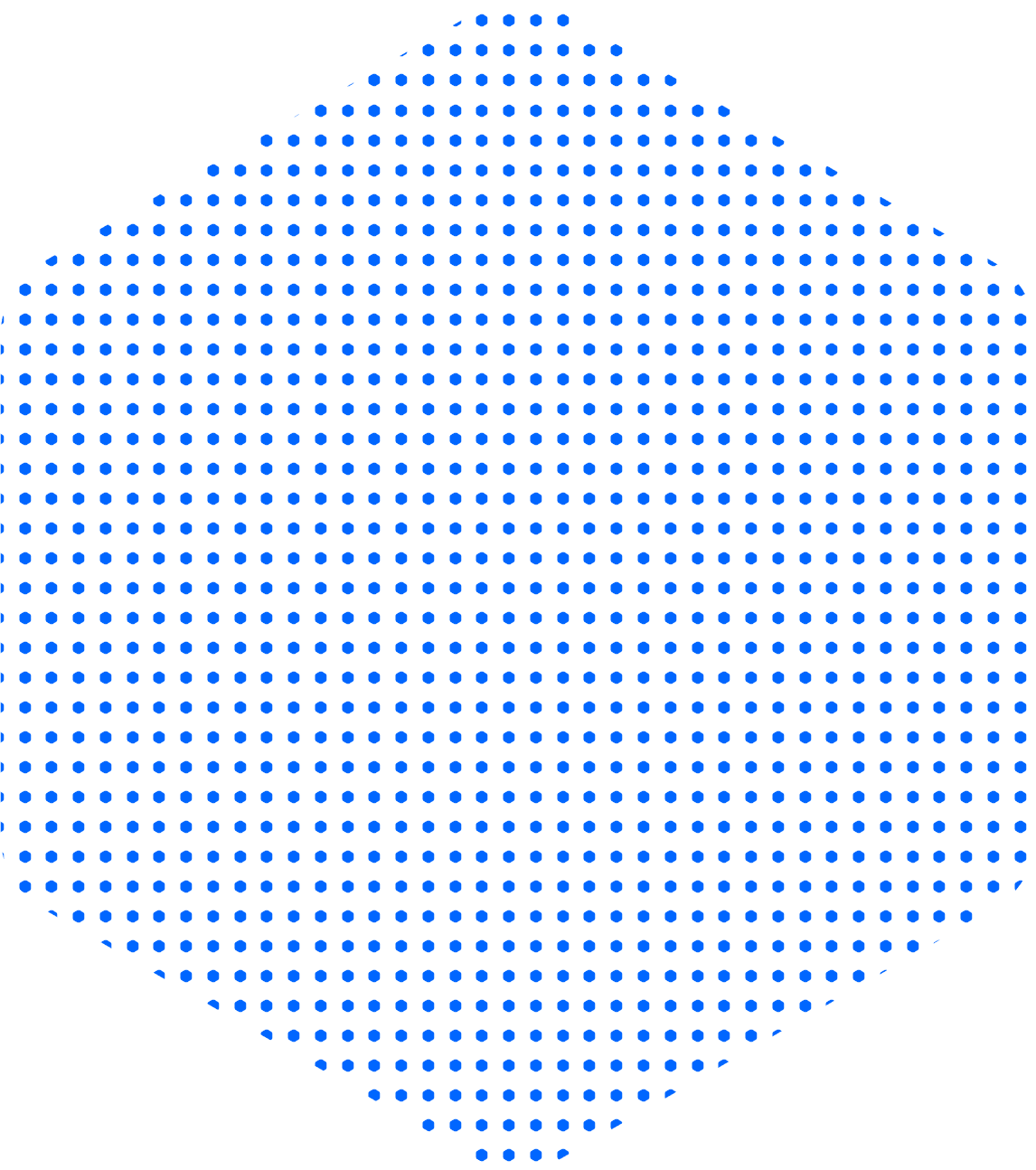
Parex Marketplace
Improve parts ordering for customers
Self-Service Parts Ordering
Links To Parts Information
Links To Associated Parts
Order Upload
Shopping Cart
Transaction History
Multiple parts at your fingertips
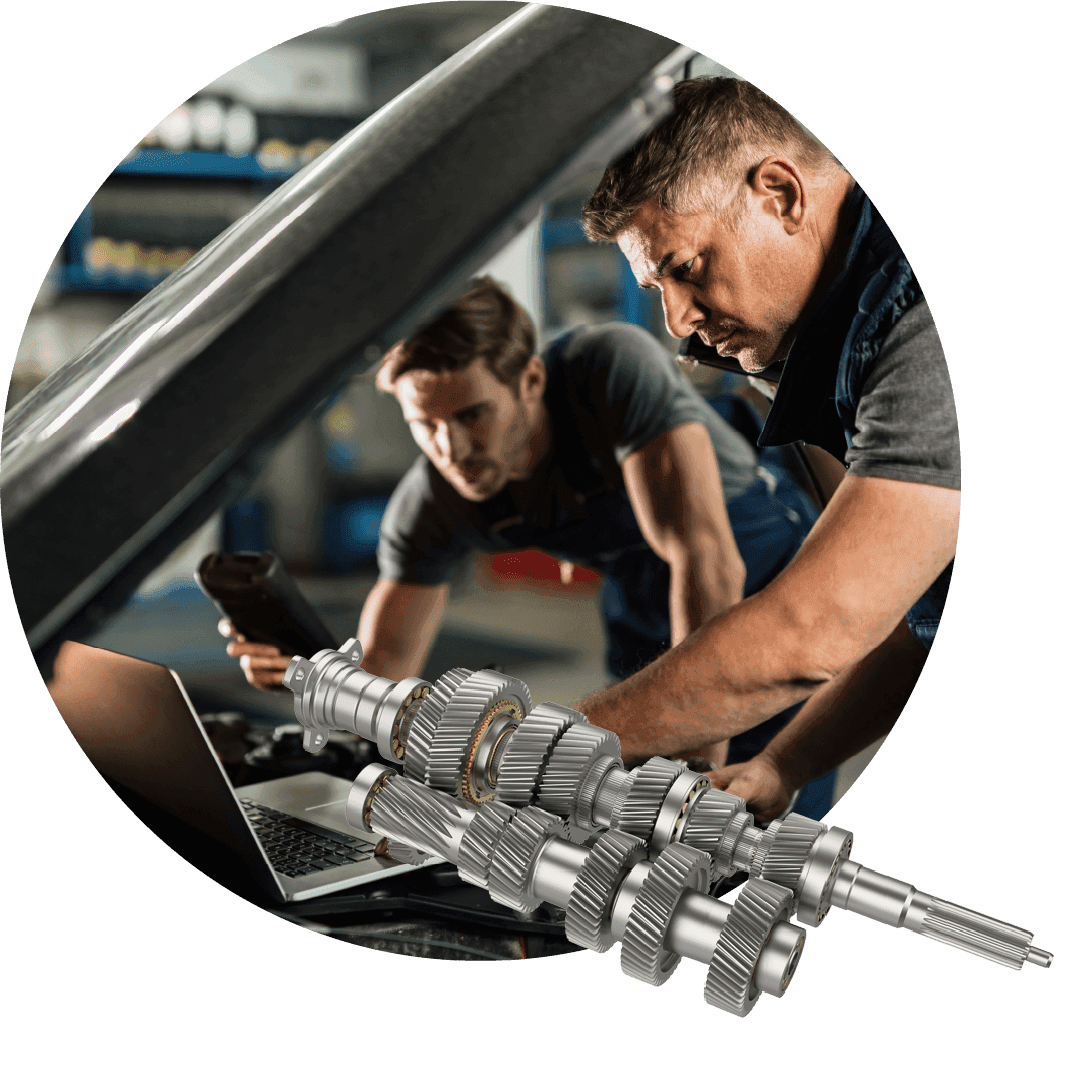
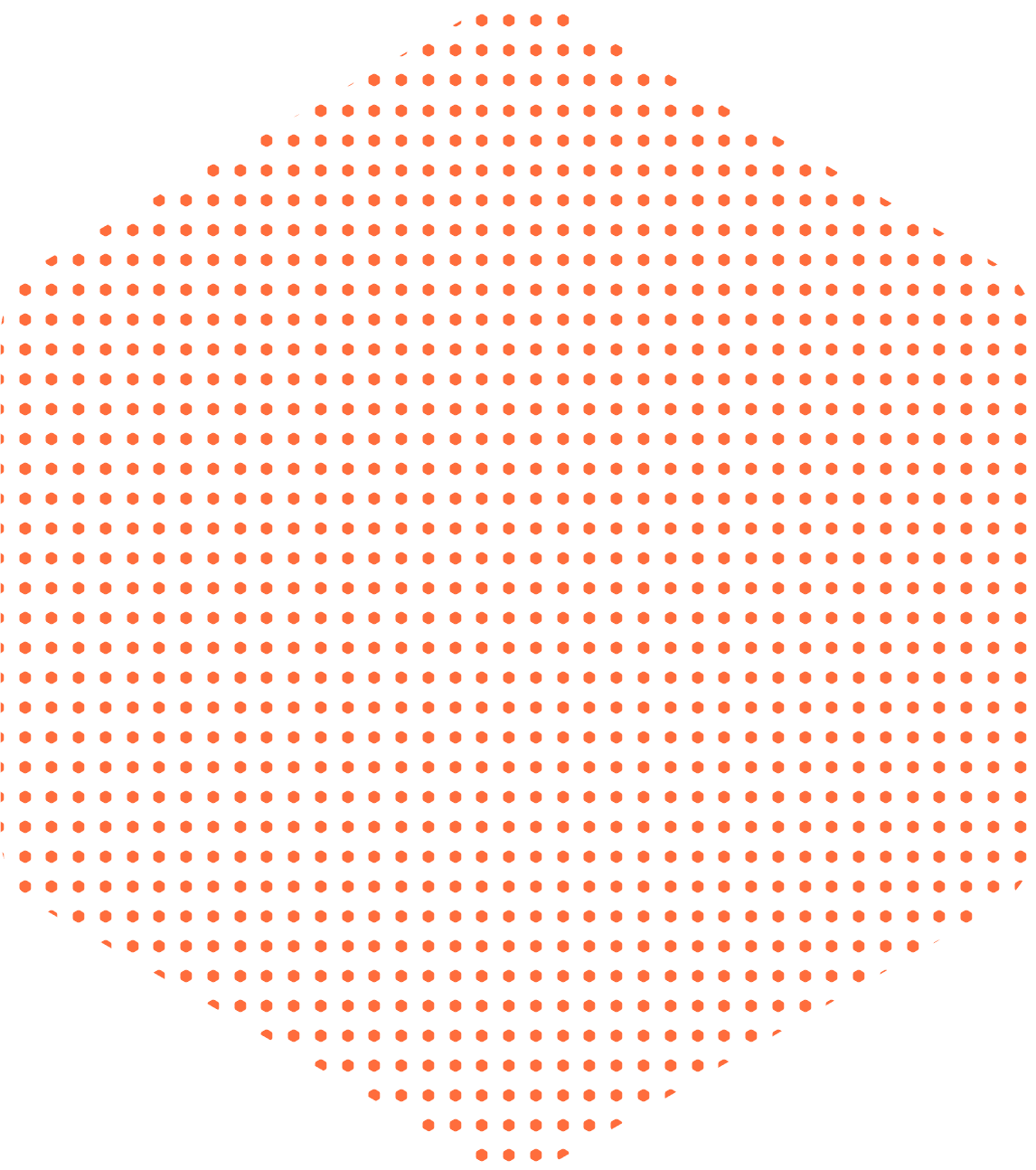
Quick and convenient parts ordering
Customers can avoid the delays of contacting the parts department through fast and knowledgeable self-service. Staff can also order on behalf of customers.
Customers can view parts in branches, warehouses and other suppliers once these have been integrated. Self-service frees Dealer staff from doing parts searches so they can pursue other tasks.
Parex Marketplace can be accessed securely from a computer, mobile or tablet so customers can order anytime, anywhere.

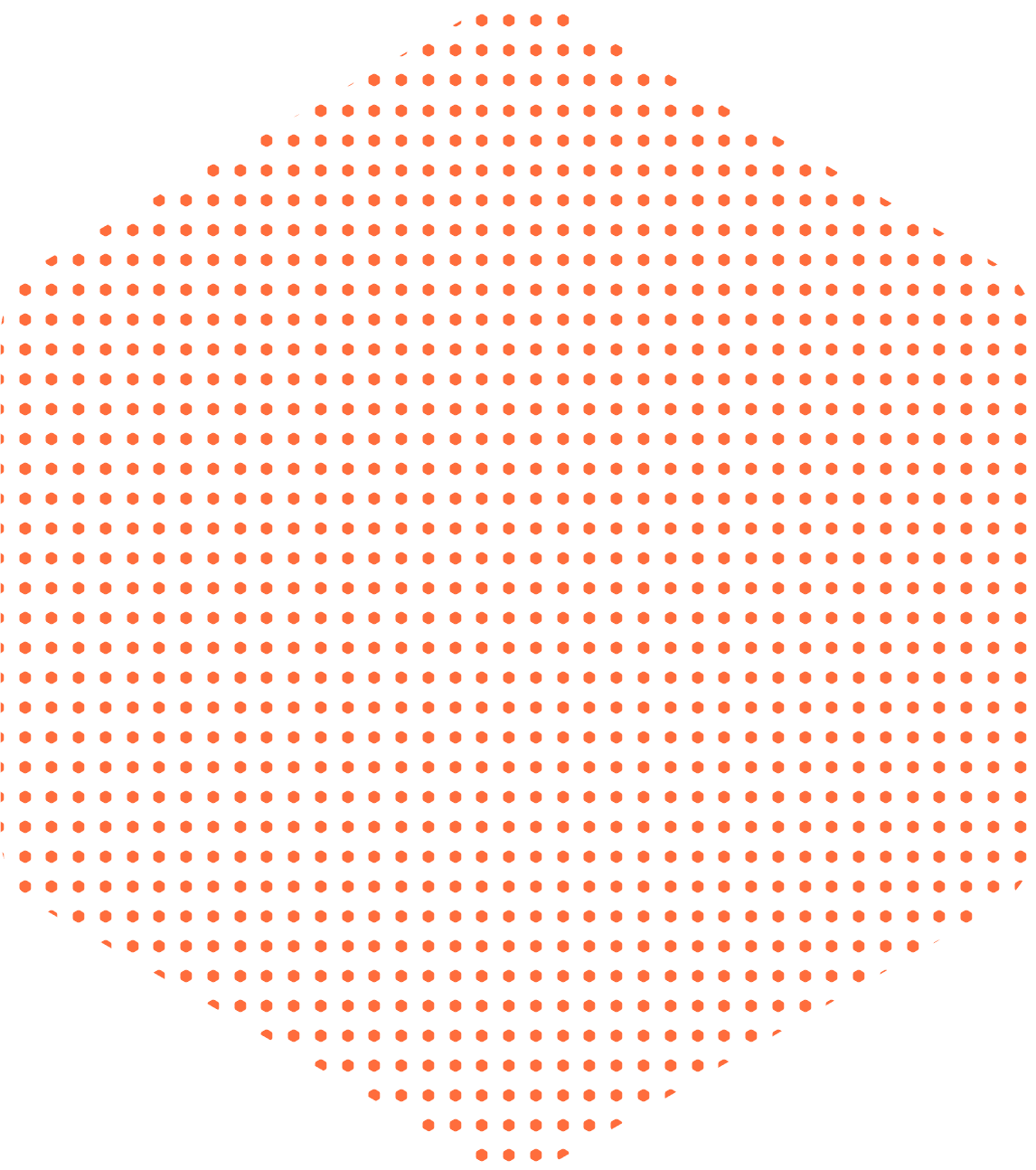
Complete Visibility
Customers will know exactly what to order since Parex Marketplace provides parts descriptions, availability, price, and much more.
Include links to associated products that may interest customers and add images, videos and specifications to support buying decisions.
Customers have a complete view of their transactional history. Full transparency makes it easy for customers to know and control parts ordering and inspires trust in the Dealer.
An effortless parts-ordering experience
Parex Marketplace is fully integrated with Dealer systems to make parts ordering and purchasing quick, convenient and transparent. An improved customer experience will help ensure your Dealership is the first choice for parts replacement and foster repeat business.
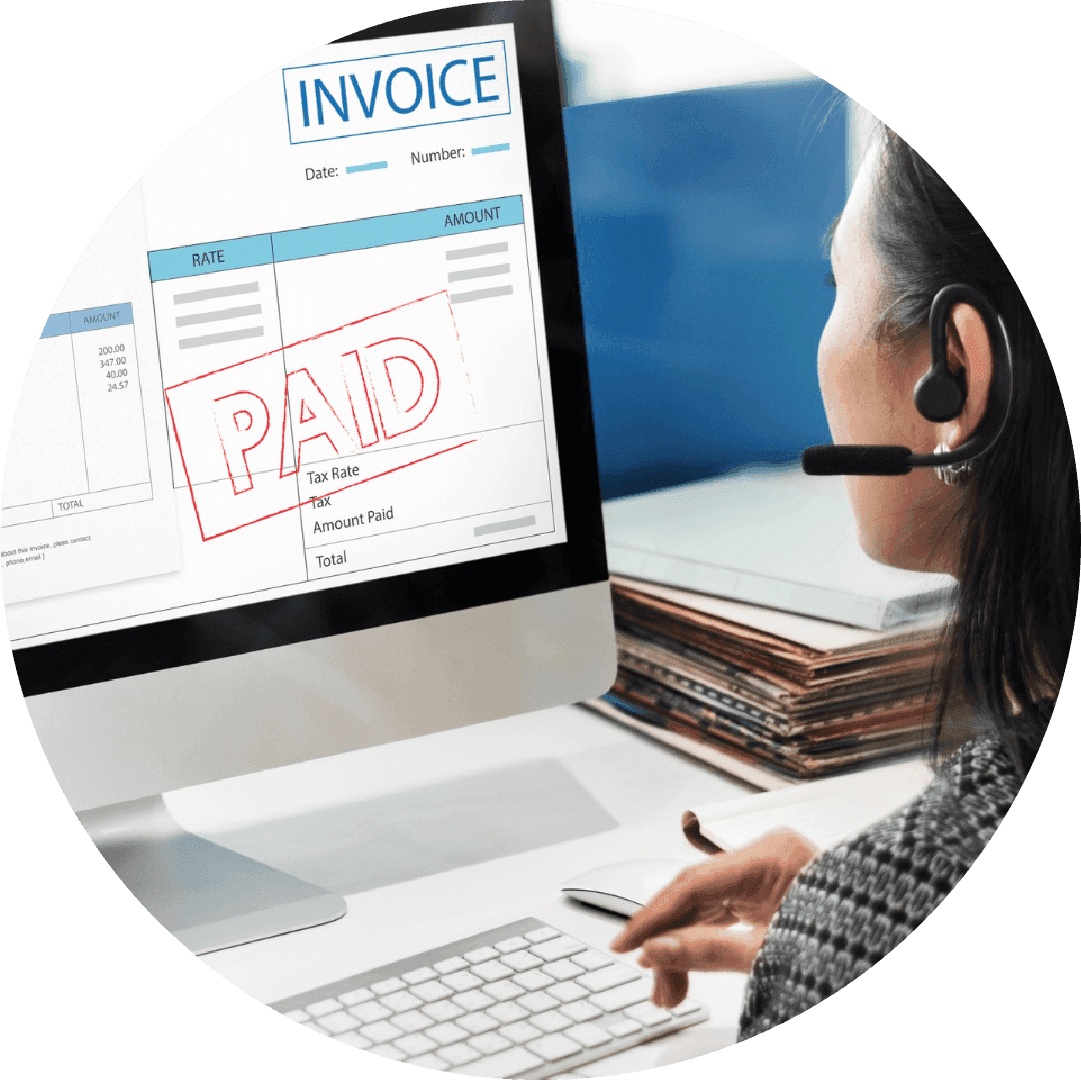

Self-service parts ordering
Customers can see parts availability and pricing and order on the spot. Dealer staff can also place orders on the customer’s behalf.

Links to parts information
Link parts specifications, images, videos and web pages so customers are informed. Control access to restricted parts with authorisation.

Links to associated parts
Provide links to associated parts to cross-sell to the customer. Multiple stock locations (internal, external, supplier) can be provided.

Order upload
Customers can upload orders in CSV and Excel formats and define layouts with part numbers, quantity, and line comments.

Shopping cart
Input full order and shipping details, including Order Type, to control pricing and backorder urgency. Then, obtain quotes, purchase them, and print them to PDF

Transaction history
Customers have a complete view of interactions, including Open Orders, Back Orders, Quotes, Invoices, and Parts Purchases.

You might be interested in.

Parex EPC
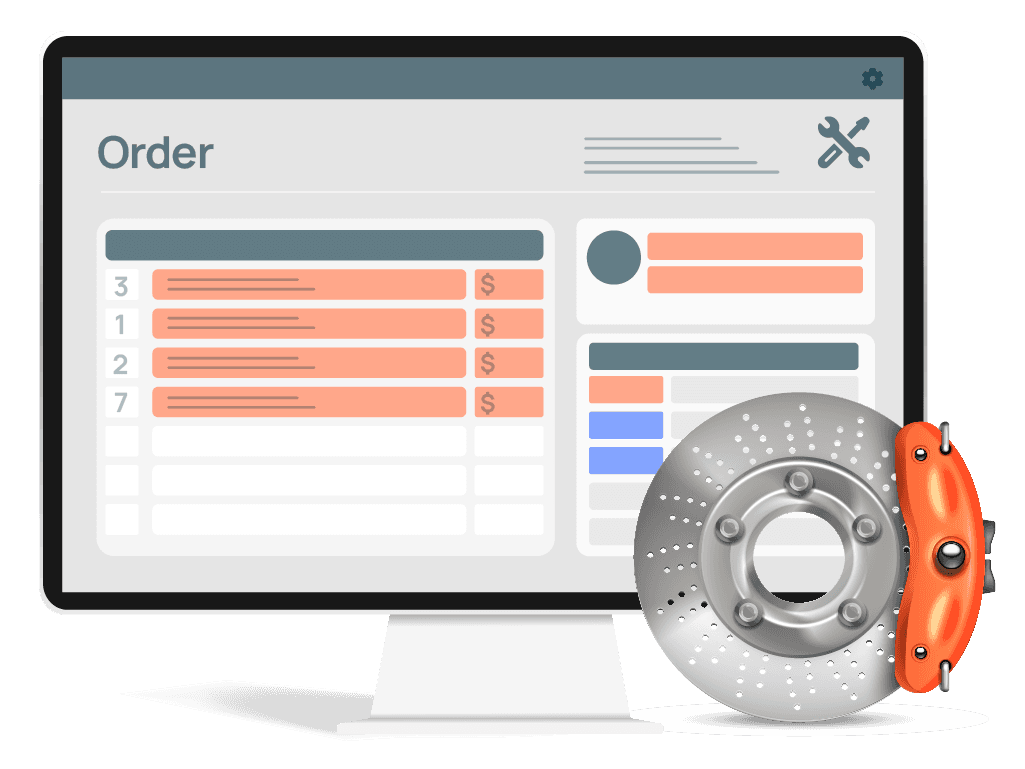
Parex Forecasting
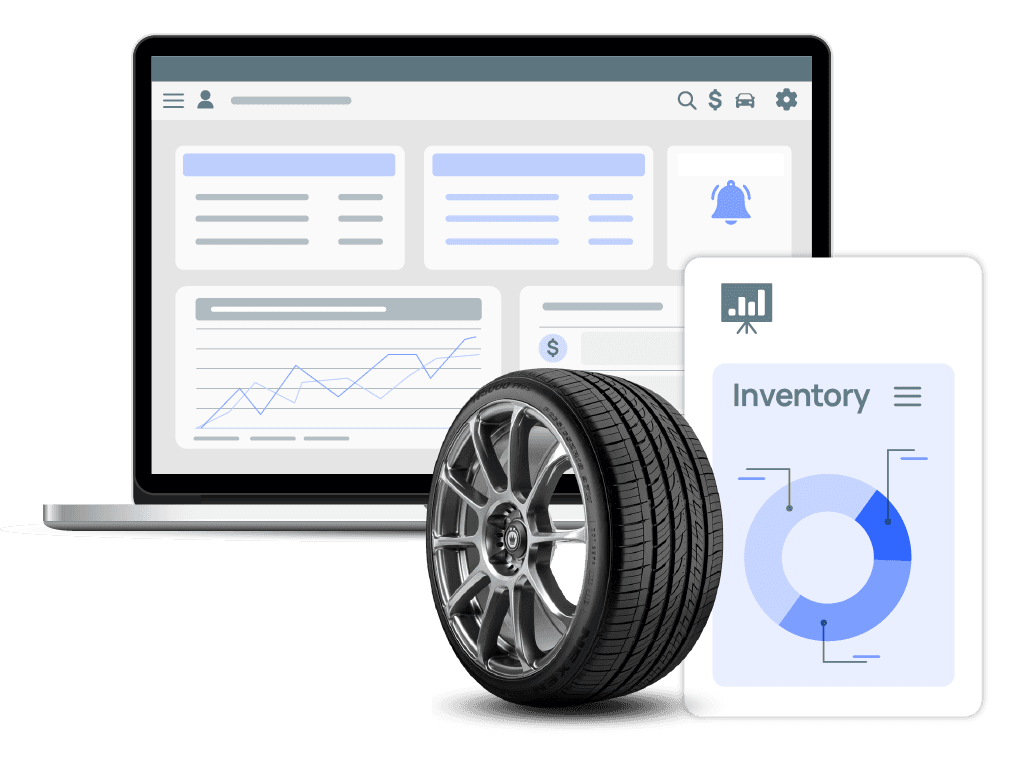
Parex Locator