ERAnet – Service
Hold File Maintenance-Viewing Hold Files
Overview
Allows the user the ability to send documents to a hold file instead of printing.
Why
The user can then view the document on screen.
Executables
ERAlink
Hold File Maintenance
Process
To utilise this option for viewing hold files, access Hold File Maintenance when logging on or by typing HOLD at a menu to display the following screen: (Where you would usually enter an executable number).
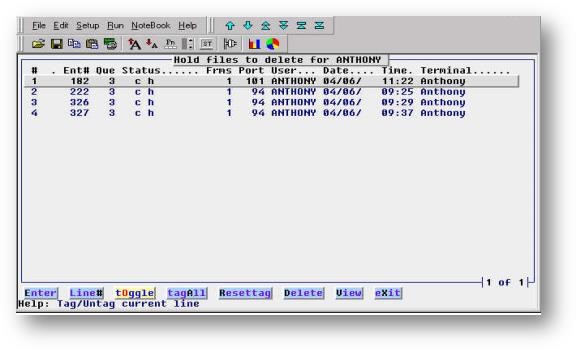
To view one or more of the listed hold files, toggle the entries you wish to view and select the View option from the command line to display the hold files, as shown in the following example:
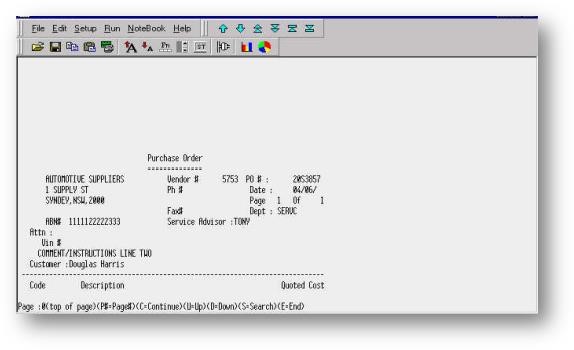
The operation of this screen is the same as viewing a hold file through 6320 – Printer Management and once viewing of a hold file is complete select the E=End option from the command line to view the next hold file selected. Once all the selected hold files have been viewed and the E=End option selected for the final time, the screen will return to the Hold File Maintenance screen.
Benefits
Hold files can now be viewed in Hold File Maintenance.
If you have any queries regarding this, please contact the Pentana Solutions Customer Service Centre on +61 3 9535 2380.
